probably introduced to the idea of a compiler.
Here’s how it works.
You first write out your program.
But a computer can’t read it yet.
So, in order to actually run your program, you first need to pass it through this special program called the compiler.
Then, out pops a new version of your program
that can be read by a computer.
It was probably then tested by running it with a bunch of inputs and expected outputs or something.
So there are two versions of your program.
The one you wrote but a computer can’t read, and the magically generated one that a computer can read.
Except, it’s better than magic.
The compiler is a complex machine
that bridges the gap between human-readable code and computer-readable code.
So, what exactly is the compiler doing, and what does the executable version of your program actually look like?
What?
You say you have no idea what I’m talking about?
Oh, I think I know what might have happened.
In your first programming class,
you probably just used an IDE, in which case this whole process was hidden from you.
When you click the run button, your work is
saved, your program is built, and it runs automatically.
So now that we’re up to speed, what does the executable look like, and how does the compiler…
What?
You still don’t know what I’m talking
about?
All you did was Python scripting???
*sigh* Oh my god there are so many edge cases.
Ok, this is what happens to programs in general, deal with it, how does it work,
I don’t know, let’s find out!
At a low level, computers processors can only
do a small number of things.
They can read and write to memory, and they
can do math with numbers they are holding.
Modern processors do other things too, but
this is basically it.
Now, an executable program, the one generated by the compiler, is just a list of instructions for the processor to follow, written in binary.
The instructions are things like read these
bytes from memory, do stuff to them,
write bytes to memory, jump forward this many lines, jump back this many lines but only if this flag is set, stuff like that.
A program, expressed in a list of
binary instructions is called machine code, and this is the kind of program that
your computer can actually read.
But Why does a computer processor only read
programs that look like this ?
Why this specifically?
Well in short, here’s how a processor works.
The processor already contains
the circuitry to do all of these instructions, but the correct circuitry only gets connected together when the corresponding instruction gets fed into it.
The 1s and 0s in the instruction cause certain
transistors to open or close, which ends up connecting the correct circuitry together
to execute that instruction.
If you want to look more into how this works, you might wanna check out crash course computer science particularly episodes 5 through 8.
Episodes 3 and 4 are also helpful if you need
a refresher on binary and logic gates.
Though you could just watch my video too…
And for the record, crash course isn’t paying
me to recommend them.
I just really like this series.
But in short, just know that executable programs look like this.
But when you learned to program, you didn’t
need know anything about these complicated machine code things like memory management, operations on bytes, or conditional jumps.
Programming was about variables, and if statements, and loops, and functions.
Well, these things are just higher-level constructs that make it easier for humans to think about programming.
A program, expressed in this form, is called
source code.
It’s the version of a program
that a human understands, and thus the version that most
humans actually write code in.
The compiler’s job is to take this source
code that is human-readable, and turn it into machine code that is computer-readable.
But how does it do that?
How does it turn a string of text into a list
of instructions in binary ?
Let’s look at some examples:
Here’s a pretty simple program.
Declare a variable of type integer
that we’ll call x.
Then assign it a value of 3.
For now, this program only exists
as source code.
I know it looks like it has some kind of structure, but for the computer,
it’s just a meaningless sequence of characters.
It’s just text.
And I know that this program doesn’t really
do anything useful, but we’re starting simple.
Let’s pass this source code into the compiler
and see what it does.
The compiler first divides the text up into
individual “tokens”.
It’s kind of like the compiler is figuring
out what the “words” are in this program.
Then, the tokens are organized into a hierarchical structure known as a parse tree, which is
like figuring out what the “grammar” is
in this program, the structure.
Then, the compiler records context about the
program, including variable and function names.
This is the stuff that a computer needs to
keep track of in different parts of the program.
In our case, the only context we need is the
variable x.
Oh, and the main function too but that’s
less important for us.
The final step is to traverse the tree, and
figure out some machine code that would effectively do the same thing as this particular source
code.
*I just wanna that, typically, compilers don't
go directly from the parse tree to the machine code.
There's usually a few intermediate steps that
we're going to skip over.*
This is what the machine instructions look
like in binary.
It’s a little hard to read and interpret,
so let’s shorten it by writing in hexadecimal.
Actually, it’s still a pain to read.
Let’s write it out as assembly code, which is a
more human-readable version of the machine code.
That’s better.
Now, we’re going to ignore this stuff here.
Just know that it’s responsible for starting
and ending the main function, which determines where the program starts and ends.
This is the instruction that corresponds to
the assignment of the variable x.
This instruction says to “move” the number
3 into this memory location.
Let’s run the program and see what happens…
And as we’d expect, the number 3 got put
into that memory location.
It looks like the compiler decided that this
part of memory is where the variable x lives.
And that’s it.
The compiler took our source code, which said
to take a variable x and assign it the value 3,
and translated it into machine code, which
says to place the value 3 in this part of memory.
So, our program is kind of boring right now.
What happens if we change it?
Let’s add a line to increment x by one,
after it’s been assigned 3.
We assign it the value of x’s
current value plus 1.
Now, we pass it into the compiler again to
generate a new version of our machine code.
The compiler finds tokens, parses, contextualizes and generates.
It looks like there’s only a single new
instruction: to “add” the value of 1 to this memory location.
After all, this is the location that the compiler
decided that x lives.
Modifying the variable x is equivalent to modifying the value stored in this memory location.
Let’s run it…
The value 3 appears in that memory location
designated for the variable x, and then the value becomes 4.
Now so far, we’ve seen how variable assignments
and simple mathematical operations get translated.
But it’s not so simple for if-statements,
loops and functions.
There are no machine instructions that are
direct equivalents.
Instead, we need to emulate their behaviour
with instructions that do exist.
Let’s start with an if-statement.
In an if-statement, we only execute the code
in this block if this condition is true.
If the condition is false, we skip over this code.
In assembly, the code inside the block gets
translated normally, but before it, we have some instructions evaluating the condition,
and then we have a conditional jump instruction.
In this case, to jump past the block we want
to skip, but only if we’re supposed to skip it.
The processor knows whether or not we’re
supposed to take this jump based on the result of the previous instruction.
That instruction temporarily set some flags
in the processor so we could remember the result by the time we got to this conditional
jump to skip over this block.
If we’re not supposed to skip it, then the
processor ignores the jump, and continues normally, conveniently executing the code
inside the block.
Notice that these machine instructions are
effectively doing the same thing as our if-statement?
Let’s see now jumps can emulate other source
code behaviour.
There’s the if-else-statement.
Only execute this block if this condition is true.
Otherwise, execute this block.
In assembly, we have the code in the first
block, and the code in the second block.
Before the first block, we have a comparison
and a conditional jump, like what we had earlier.
In between the blocks, we have a regular,
non-conditional jump instruction.
This is so that execution skips the second
block if it just finished the first one,
which is kind of how the if-else-statement work if you think about it.
Then there’s the while-loop.
Only execute this block if this condition
is true, and keep executing it over and over again until it’s not true anymore.
In assembly, we have the block’s code, the
instructions to evaluate the condition, and the jumps emulating the loop.
Functions are a little more complicated.
Basically, functions encapsulate a code block,
so that it can be used in multiple parts of a program.
Most programmers out there should know that
they also isolate context and they can do recursion and stuff.
This is what its equivalent assembly code
looks like.
Let’s run it to see what it does.
Hitting the function call, we save all context
into memory, allocate new space on top of it,
execute the function code (which may involve calling more functions), and pop back down once it’s done.
This makes it possible for functions to call
other functions, or even themselves.
You just push more memory, and pop back down when you’re done.
So that’s how compilers work!
They take your source code, and make machine code.
But there’s one problem.
If you compile your program on one computer
and then copy it over to another computer and try to run it, it might not work.
If the new computer has a different operating
system or has a different processor model,
it probably uses different machine instructions.
So if you want your program to be able to
run on this new computer, you'd better be able to compile to that computer’s machine code.
And if your program’s users might run your
software on different platforms, unless you’re distributing the source, you’re gonna need to keep a copy of an executable for every platform you want to run on.
Every.
Single.
One.
Some languages like Java sneak around this
issue.
Instead of machine code, Java gets compiled
to an intermediate representation known as bytecode.
And then the bytecode can get sent to other
computers where it gets converted to that specific computer’s machine code when the
program is run via an interpreter.
It’s a bit of a compromise.
You get better portability, though it’s
less efficient.
But regardless, the language you write your
code in is compatible with a wide variety of processors and operating systems.
Can you imagine what it was like back in the
day when computer programming meant putting assembly or even machine code onto punch cards?
Not only would you need to figure out the
correct holes to punch for each instruction.
You wouldn’t even be able to use your program
on a different computer model, because the other model expected you to punch
different holes.
Things are a little nicer these days.
You just write a program, compile it, and
test it with inputs and outputs,
*if only it were that simple*
All thanks to the people
who wrote the special program: the compiler.
But, remember that the Compiler is a program itself.
If people use compilers to develop programs,
how was the compiler developed?
Well, it was probably written and compiled
in another language, or even in the same language, compiling a compiler with a previous version of itself.
If we follow this chain backwards, at some
point, we reach the origins of development tools: programs, written directly in machine
code, that help you write other programs; literally automating part of the process of
creating automation.
The history of computer languages is pretty complex.
No wonder it took decades to get to where
we are now!
Remember that the next time you’re writing code.
We have all these beautiful things like Syntax
highlighting, static analysis, object-oriented programming, functional programming, libraries,
linkers, build tools, and debuggers.
But it’s still amazing that we can just
tell our computers to follow our exact instructions at the push of a button.








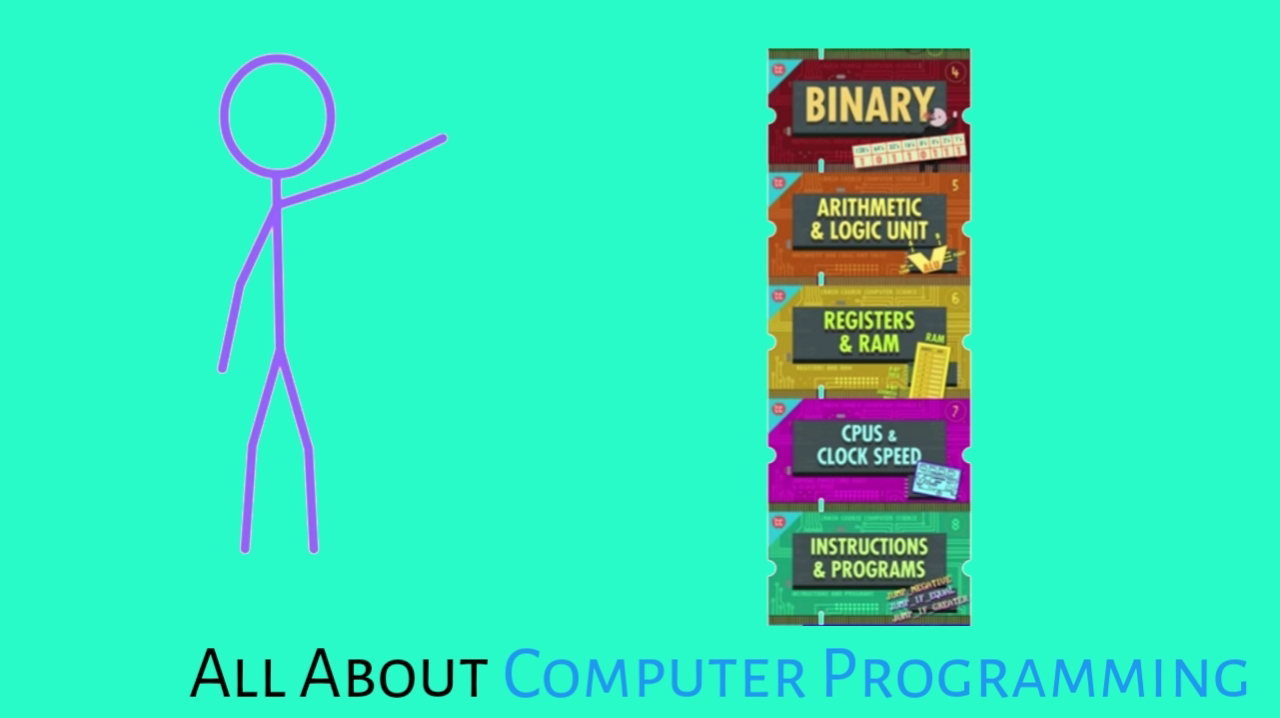













0 Comments